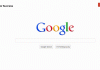From managing & streamlining workflows, scheduling employees’ sheets, and identifying inefficiencies to increasing the productivity and profitability of the business, time-tracking software can make your life way easier than you think. However, the market is flooded with options, so which one are you choosing?
Dont worry! We have dug out the best ones, you need to pick the one that suits your needs and budget. Let’s dive in!
Time is money for a business. The sooner you realize it, the better will be the outcome. Keeping that in mind, every second counts for a business, especially those running on a small scale.
Small businesses operate with limited workforce and resources, so they need to make the most of what they have in hand. Here, time-tracking software can really help in optimizing these limited assets that you have at your disposal.
In this post, we will navigate you through the best time-tracking software which is tailored to small businesses. Plus, we will understand why your business needs such software. This would help you make an informed decision that works in your business’s favor.
Let’s get started!
Why Do Small Businesses Need Time-tracking Software in 2023?
Before understanding the best time-tracking software, you should know why your small business needs this management tool in the first place.
Time tracking is a big hassle for any small business. There are thousands of tasks that require more focus than tracking time for each employee and manager in different teams. It is vital to ensure that the workforce and available resources are used to their fullest potential. Here, time-tracking software comes in handy.
Even if you have kickstarted your small business with the most profitable business idea, time-tracking is one aspect that cannot be ignored and is among the crucial factors that can make or break your business.
First, a time tracker does more than log the total time spent on work, clock-ins, and outs of your employees. This efficient management tool can help your small business manage internal resources, provide accurate predictions of expenditure and time spent on different projects, keep the operational cost lower, and much more.
This effective management tool helps small businesses identify inefficiencies, simplifying workloads and projects, and increasing productivity and profitability. Therefore, if you want to scale your business, time-tracking is one important aspect that should be part of your business sphere.
Time-tracking software directly impacts the following key areas of a small business:
- Finance: Time-tracking software greatly helps with the financial implications of a small business. This software provides valuable budgeting data that enables you to manage the money matters well.
- Allocation: Using time tracking software, you can easily gain insights into the amount of time spent on various projects and tasks. This software helps a company to allocate resources adequately.
- Productivity: Time-tracking software helps users allocate resources appropriately. This helps employees to focus on tasks better as they know how much time they spend on completing a particular task.
- Accountability: As employees know the total amount of time they are spending on each task which is recorded on the time-tracking software, they become more focused on their work as they know they are accountable for their work at the end of the day.
- Transparency: Time-tracking software helps businesses in promoting transparency among employees. Each employee knows their task and what they are expected to do.
9 Best Time Tracking Software for Small Businesses
![]()
Now you have understood how time-tracking software helps your small business in various areas. Here is the list of our top picks for time-tracking software.
1. DeskTime
DeskTime is one of the best time-tracking software in the market today that emphasizes greatly on productivity. This software can efficiently track time and work progress via document titles and websites. The data provided to you displays what your employees on different teams are working on. It allows you to easily track and monitor the progress of every task and project.
This software comes with impeccable project management features that show the overall picture of what is happening. This makes it easier for managers to control expenditures. Small businesses that are struggling to increase productivity can use this software. DeskTime is a great time-tracking tool to manage work and projects efficiently.
Best features of DeskTime:
- Automatic scheduling of private time and reminders of breaks to avoid fatigue and over-exhaustion for employees.
- Ease of gathering information on remote and hybrid working employees.
- Proof of task and project completion.
- Easy time tracking and management of employees’ work.
- Analyzing the progress of each employee.
Pricing plans of DeskTime:
- The basic plan is free for one user.
- Pro plan costs $7 per month per user.
- Premium plan costs $10 per month per user.
- The enterprise plan costs $20 per month per user.
2. TrackingTime
TrackingTime is another software on our list that helps small businesses immensely in their project management. This software completely eliminates the need for manual paperwork. TrackingTime has a very simple user interface, so if the user has less or no experience in using such a tool can easily get the hang of it. This software allows users to track time no matter what location team members are or what working style they follow.
Tracking the attendance of employees and sharing the data is super-easy in this software. You can use this software to completely automate the time-tracking process. Using this tool, you can also track compliance issues and transfer the data to other platforms. Generating reports, creating custom reports, and managing the working hours of each team is very easy. TrackingTime can help you stay on top when it comes to task management.
Best features of TrackingTime:
- Whether your employees are working from the office, home, or field, you can track their working time efficiently.
- Eliminate the repetitive entry of data as you can easily create recurring events on this software throughout the project.
- Generates accurate time reporting quickly and shows how many hours every employee is working.
- Understanding the team performance better.
- Correct allocation of internal resources on different projects.
Pricing plans of TrackingTime:
- The basic plan is free for 3 users.
- Pro plan costs $5 per month per user (billed annually).
- Business plan costs $10 per month per user (billed annually).
3. RescueTime
RescueTime is another top time-tracking software on our list that makes tracking very easy. This tool helps small businesses create the accountability of employees. No matter where your employees are spending their time, they become answerable for what they are doing or have done. This software not only focuses on tracking time but also emphasizes monitoring. This tool helps your employees to block distractions and focus on the task at hand.
This time-tracking software also helps team members to create encouraging professional goals and their timely completion by providing daily coaching. Once installed, this software places productivity monitoring assistance on the taskbar of a system that employees use to work on assignments. This assistant sets everyday goals and notifies them to reconcentrate. Plus, it praises you when you hit your daily productivity goal.
Best features of RescueTime:
- Well syncing feature helps to determine the total amount of time that can be allocated to each task.
- Provides a complete summary of the amount of workload of each team member by the end of the day.
- Easy time-tracking audits.
- Taskbar assistant to keep the employees focused throughout the day.
- Blocks potential distractions.
- Thorough dive-ins into different projects and tasks.
Pricing plans of RescueTime:
- The classic version costs $12 per month per user.
4. Buddy Punch
Buddy Punch is another time-tracking software that offers several features to increase productivity and monitor tasks. This software eliminates the clutter by providing an online punch feature to track time. The interface is very simple along with drag-and-drop functionality. This software quickly provides detailed reports on PTO (paid time off), attendance, and overtime.
This software is cloud-based employee scheduling and a fully integrated online tracker. Buddy Punch works seamlessly on Android, iOS, and any browser. Users can easily check their employee’s punch-ins and clock-outs along with the locations. You can easily manage employee payroll processing along with details like sick leaves, paid and unpaid leaves, accrued vacations, etc.
Best features of Buddy Punch:
- Automatic calculation of sick leaves, holidays, overtime, etc.
- Provides easy-to-read and understandable analysis of employee timesheet data.
- Notifies the employees if they forget to punch in on a particular day.
- Easily manages production issues.
- Correct optimization of the overall workflow.
- Flexibility with remote punch-ins and outs.
Pricing plans of Buddy Punch:
- The standard plan costs $2.99 per month per user (billed annually).
- Pro plan costs $3.99 per month per user (booked annually).
5. Time Doctor
Time Doctor is another best time-tracking software for small businesses which is gaining a lot of popularity among users. This software helps users to work smarter and optimize efficiency which helps small businesses in driving more revenue. This tool offers automatic tracking applications that run in your team’s system background. Whether employees are working in hybrid mode or completely remote, Time Doctor gives you insights into what they are doing. This tool helps you optimize payroll and increase billing accuracy.
This software keeps taking desktop screenshots which helps employers monitor the productivity of team members. Each periodic screenshot keeps employees away from distractions which boosts overall productivity. Time Doctor offers powerful features including reporting, time and project tracking, and client reporting.
Best features of Time Doctor:
- Time-tracked reports identify the top-performing employee in the team.
- Avoid distractions and time-wasters during working hours.
- Teams can work from any location and clock in from their mobile apps.
- Send quick notifications to employees who are not working on the task.
- Notifies for taking breaks to encourage work-life balance.
- Helps to understand weaknesses and coaching needs.
Pricing plans of Time Doctor:
- The basic plan costs $5.90 per month per user.
- The standard plan costs $8.40 per month per user.
- Premium plan costs $16.70 per month per user.
6. Timely
Timely is another best time-tracking software for small businesses to increase overall productivity. This tool is easy to use and understand. This software offers an automatic scheduling feature that effortlessly creates a task without putting in manual inputs. This tool analyzes which tasks are taking longer to complete, require more time, and the amount of resources required.
This tool offers an easy drag-and-drop interface to update different types of information and stay organized. Timely is an excellent time-tracking and management tool that helps small businesses run smoothly. This straightforward time-tracking tool offers many essential tracking functionalities and features.
Best features of Timely:
- Ease of tracking time-based activities and assignments to different projects.
- Creates print-ready electronic invoices that can be customized and branded.
- Time tracking across different projects and teams.
- Time estimation for task completion and scheduling tasks is easy.
- Ease of viewing team workloads and assigning additional tasks accordingly.
- Creates timesheets automatically.
- Ease of integration with other project management tools for better payroll and project handling.
Pricing plans of Timely:
- The build plan starts at $20 per month per user.
- Elevate plan starts at $30 per month per user.
- Innovate plan starts at $35 per month per user.
7. Toggl Track
Toggl Track is another best time tracking tool available in the market today that offers features to manage projects and teams better. The time entries that are captured in this software can be viewed in a calendar format. This data can be easily integrated with Outlook and Google calendars. This tool also offers an offline tracking feature that tracks the time spent on a task in real time which can be synced later.
You can also customize this time-tracking software within a specific workflow and analyze which specific tasks are generating income. This tool provides detailed analysis in the form of easy-to-read and understandable reports. Toggl Track is a great application to identify those areas where productivity could be improved. This tool is a flexible tracking software that seamlessly works across all operating systems and devices.
Best features of Toggl Track:
- Integrates well with Outlook and Google calendars.
- Automatically populates clocks-ins and outs.
- Updating logging times from any location.
- Teams can create permalinks for particular reports and share them with clients.
- Ease of monitoring different teams.
- Tracking time offline and syncing it later is easy.
Pricing plans of Toggl Track:
- The free plan can be used by up to 5 users.
- The starter plan costs $9 per month per user.
- Premium plan costs $18 per month per user.
- The enterprise plan is available at flexible prices.
8. ClickUp
ClickUp is another all-in-one time tracking tool that offers powerful project management features. No matter what device or operating system you use, you can track time from any. Users can easily track time for different projects and tasks, allocate billable time, or add quick labels to track the length of the project.
Using this tool, you can optimize employee scheduling and get the most out of your team’s efforts. The interface of this software is quite intuitive and easy. The robust reporting options and view of the workload allow you to see the resource allocation for the entire week. ClickUp is one of the most versatile time-tracking tools that greatly simplifies complex processes.
Best features of ClickUp:
- Time track from any device.
- Quick view of the team capacity and workload on the basis of week and month.
- You can add notes, label, and sort to time entries with a few clicks.
- Offers great reporting options and monitors how employees are spending their time during working hours.
- Automated workflow options.
Pricing plans of ClickUp:
- The basic plan is free.
- Unlimited plan costs $5 per month per user.
- Business plan costs $12 per month per user.
- Business Plus plan costs $19 per month per user.
- Enterprise plan is available at different prices.
9. QuickBooks Time
QuickBooks Time is another robust time-tracking tool for small businesses that is used by thousands of companies. Earlier known as TSheets, this time tracking software offers numerous productivity tools to their users.
This time tracking software has received numerous positive ratings for its capabilities. Using this tool, managers and employers can keep track of many vital things like job codes, PTOs, locations, notes, time spent on tasks, and vacation hours in real time. This software can be easily synched with other management tools including bookkeeping software.
Best features of QuickBooks Time:
- Direct uploading of timesheets for easy payroll management.
- Clock in and clock out with the name, codes, project, etc.
- Ease of reviewing employee task time and providing feedback.
- Smooth integration with QuickBooks apps for improved time management.
Pricing plans of QuickBooks Time:
- Time Premium costs $10 per month.
- Time Elite costs $20 per month.
- Payroll Premium costs $37.50 per month.
- Payroll Premium and Simple costs $52.50 per month.
The Bottomline
Using the best time-tracking software can boost your team’s productivity, afford timely completion of different projects, and grow your revenue.
This was our list of top time-tracking tools for small businesses that are rich in features, simple to use, and offer all the essentials that you need to carry out business seamlessly.
By now, you must have shortlisted 2-3 time tracking software from the list. Go through all the features that each offers to its users, check your budget, and pick the one that suits your needs!