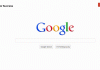6 Canva Alternatives
In this article, we will clearly explain Canva alternatives. Canva has made a mark in designing platforms, taking creativity to next level. It was founded in the year 2013 in Sydney, Australia. Within a short period around the world, Canva became a go-to tool for many people for making designing hassle-free.
Initially, Canva was an all-rounder tool, later Canva launched its platform for professional use too. It was made sure they fulfil the requirements of an organization too. According to Forbes, Canva has over 75 million monthly active users and 5 million subscribers.
Canva has been a well-known drag-and-drop designing tool for many people out there from school students to professionals. Visuals play a very important role in marketing. Having an eye-appealing advertisement and staying up to date with the ongoing trends is very crucial for any kind of marketing.
Though everyone is not a professional graphic designer, most companies are small businesses and they can’t afford the subscription most people feel that editing should be made more than adjusting, cropping, and changing filters. Hence people look for Canva alternatives.
Some of the significant drawbacks of using Canva:
- The design which you always needed is never on the free version( yes we can relate to that!).
- Editing isn’t that detailed compared to other basic photo editors.
- It becomes a hectic task when you have to remove background and it’s available only in paid versions.
- Even after having paid version you don’t have the choices which you always wanted.
Here are some best Canva Alternatives
- VistaCreate
- Snappa
- Pixlr
- Adobe Creative Cloud
- Stencil
- Easil
1. VistaCreate

VistaCreate, formerly known as Crello has been one of the most reliable designing tools after Canva. VistaCreate has a very good collection of high-definition images. Templates offer you all kinds of images you are looking forward to.
The side tool bar contains options like templates, photos, videos, music, background, text, styles, brand kits, favorites, and my files. If you are a person who is very used to Canva and you feel that you take a lot of time understanding a new software, Vista Create is the best Canva Alternative for you.
Pros
- Good interface
- Templates options are many in the free version
- Drag-and-Drop functions are made simpler
- A fair number of options are available for background music for videos (short or long)
- Post planner will reduce dependency
Cons
- Background remover and sicker maker aren’t free.
- You cannot collaborate with the team for a free version
- The desktop application is not available.
Pricing
The pricing of VistaCreate is quite simple. The Team collaboration feature is available as you see in Canva that price increases with the number of teammates but VistaCreate haven’t mentioned it. Price is also very competitive with Canva.
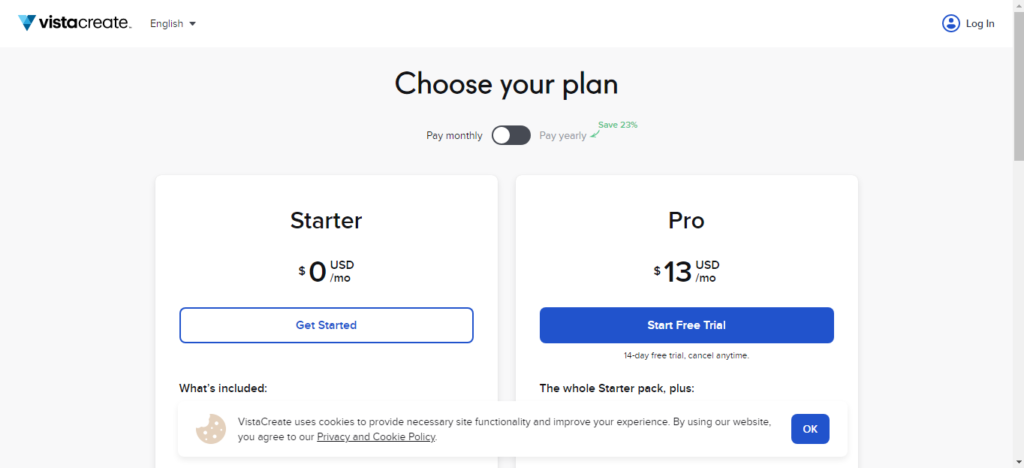
2. Snappa
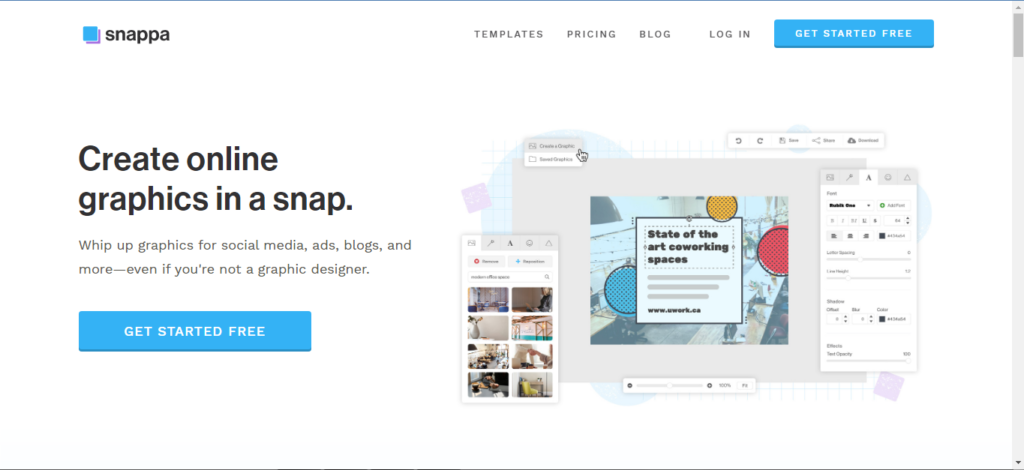
Snappa is a Canada-based software founded by Christopher Gimmer and Marc Chouinard. Snappa followed the same tradition as the MS paint which you have by default in your windows.
It has a wide variety of icons, which enhances the content on the page. Its interface is kept very simple and easy to navigate. If you are mostly into the creation of static posts for social media with nice creative elements Snappa will be the most suitable alternative to Canva.
Pros:
- A simple Interface is a good tool for beginners.
- The social media scheduling feature will be a great add on
- Suitable for small and startup businesses.
Cons:
- Absolutely limited features in a free trial
- Only 3 downloads per month
Pricing:
Pro: Monthly- $15/mo ,Yearly-$10/mo
Team: Monthly- $30/mo , Yearly- $20/mo
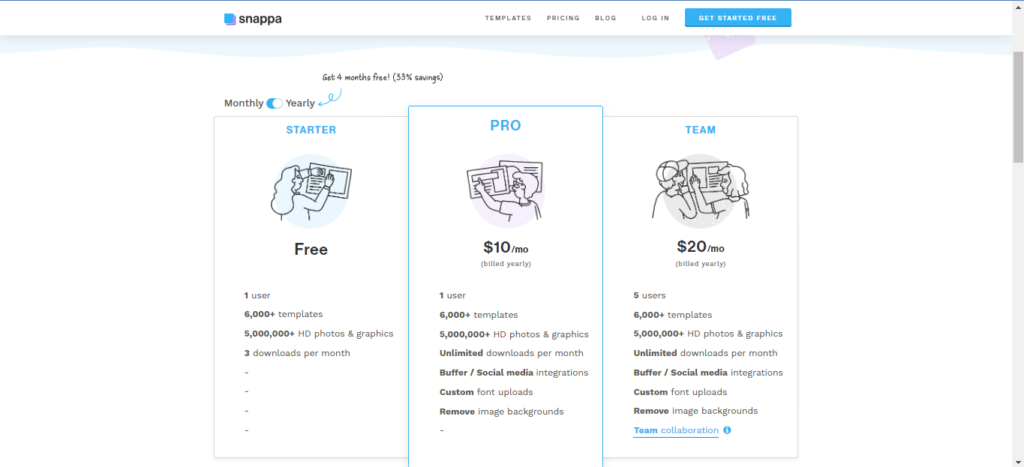
3. Plixr

If you want to go a mile further apart from just drag-and-drop of images and texts Plixr will be very handy for you. The interface will be a next-level experience for you. You will feel like you are using the simpler version of photoshop. The Plixr provides the best enhancing tools rather than other tools which give few options. The tools at the sidebar have useful tools like liquify, marquee select, Heal tool that helps remove or clean up images, and many more.
If you want to give a personalized effect Plixr will serve you everything and give you all the reasons to have the best alternative of Canva which provides near photoshop features
Pros:
- Provides a diverse number of tool options.
- Excellent tool for those who want to enhance their skills and increase their editing skills.
- Stock photos and templates are diverse and give you a lot of options to select and start editing.
Cons:
- The tutorial isn’t mentioned when we get started but you can refer to youtube they have videos for all kinds of designing or editing you want.
- Advertisement on the extreme right of the screen is a bit disturbing, unlike other tools which are Ad free.
Pricing:
Plixr X and Pixlr E are free and cover all the basic needs.
Premium : Monthly – $7.99/mo, Yearly- $4.90/mo
Team: Monthly- $12.99/mo, Yearly- $9.91/mo
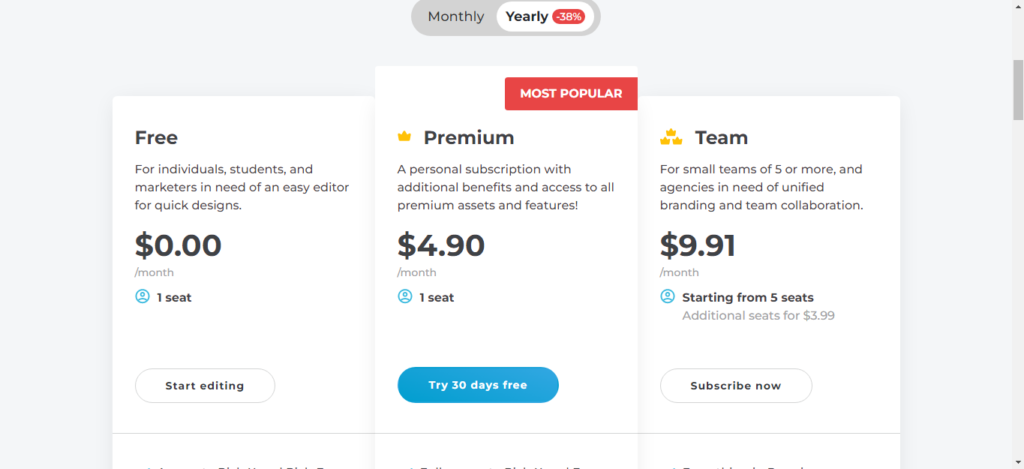
4. Adobe Creative Cloud
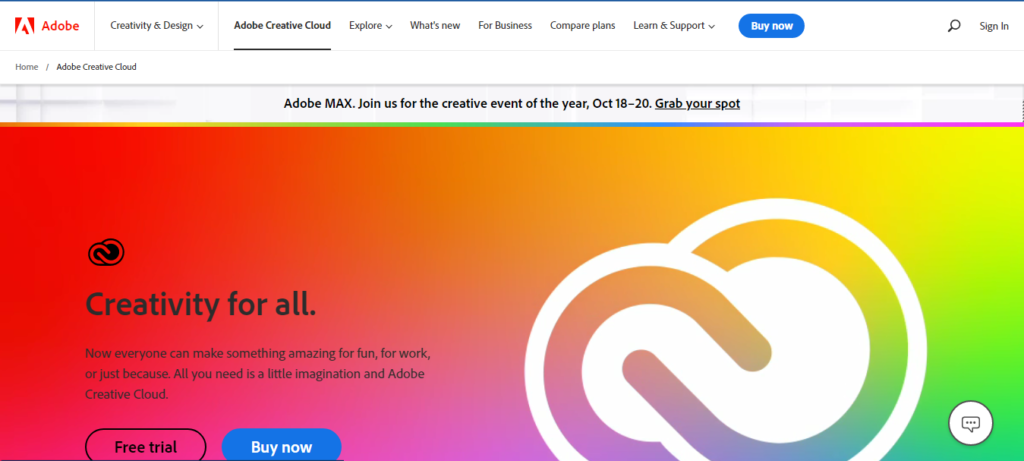
Don’t worry you read it right! Formerly adobe spark now it is adobe express. When comes to designing, editing, or creating anything related to being creative Adobe remains at the tip of everyone’s tongue giving those fine details. Adobe tools just work as a magic wand that can make a simple image into a visual treat for anyone.
Having said that, the tools of adobe like Photoshop, Illustrator, and InDesign need expertise and it involves a lot of time consumption. Hence Adobe came up with Adobe Express which provides the famous drag-and-drop features for all types of users with minimum designing experience.
Pros:
- Industry-standard designs
- Smooth interface and navigation
- Beginner friendly with tutorial videos available right near the home screen
- Background remover is available in the free version.
Cons:
- Templates collections are less compared to other tools.
5. Stencil

According to google dictionary, Stencil means “a thin sheet of card, plastic, or metal with a pattern or letters cut out of it, used to produce the cut design on the surface below by the application of ink or paint through the holes.”
Stencil software too reduces your time in searching for that beautiful picture that you admired and want to work on it. The unique feature of Stencil is the editing of elements. Adjusting elements is made easier with the settings options displayed right near the element which you are editing, it is dynamic.
Pros:
- The interface is not complicated and it is beginner friendly.
- Image resolutions are impressive.
- Editing is made simpler
Cons:
- Features and options are limited to the free version.
- Only 10 downloads per month irrespective of the design or template.
Pricing:
Pro: Monthly- $15/mo, Yearly- $9/mo
Unlimited:Monthly- $20/mo, Yearly- $12/mo

6. Easil
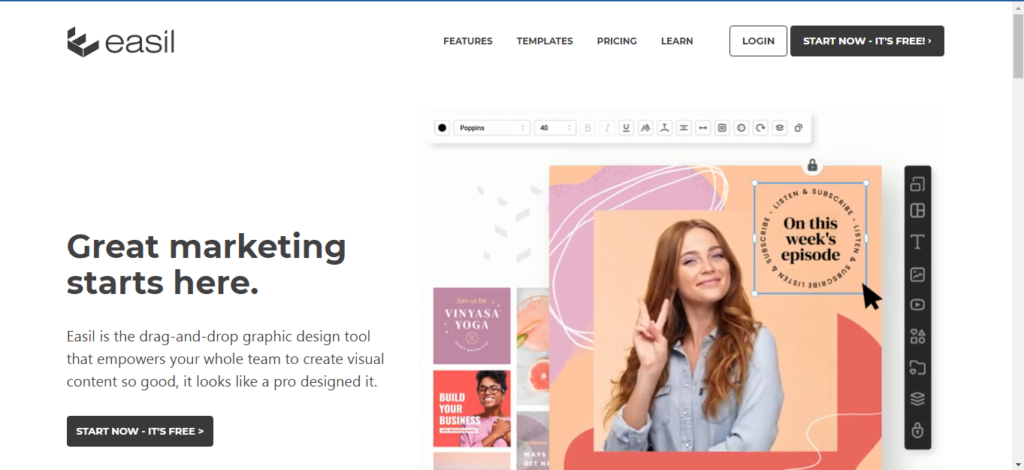
Video marketing is considered the best type of marketing on all platforms, but many budding creators hesitate, and syncing background music, visuals, and information seem like a tedious task. You can easily start your video marketing journey with Easil.
Easil stands high as the best alternative to Canva in the video editing category.
Pros:
- Drag and drop is made easier by having them on the right side of the screen.
- Time-saving.
- Easy navigation for beginners.
- Text aligning is impressive.
Cons:
- Stock images aren’t up to date
- It is expensive compared to all the tools mentioned above
- The free version ends after one month
Pricing:
Plus: Monthly- $7.50/mo, Yearly- $6.25/mo
Edge: Monthly- $59/mo, Yearly- $49/mo
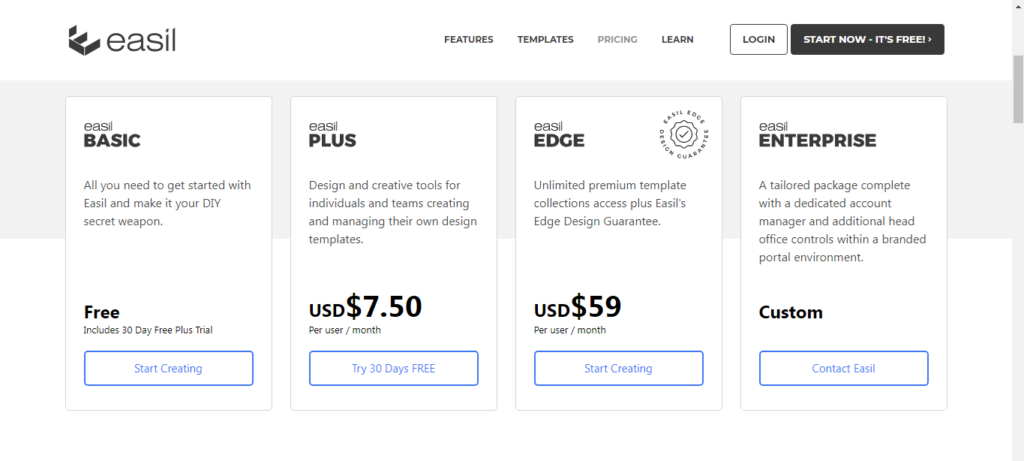
Conclusion
All the tools are unique and vary with very delicate features. If you want a twin of Canva then Vistacreate is the best alternative for you. The Post For Success team highly recommends you to have a look at the other Canva alternatives which have an upper hand over other tools.