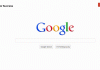Instagram Reel Size: Tips for Perfectly Sized Content in 2024
Instagram Reels have quickly become a favorite feature on the platform, allowing users to share quick, engaging snippets of their lives, creativity, and brands. With their popularity soaring, the importance of getting the size right cannot be understated. A well-sized Reel not only enhances viewer experience but also increases the chances of engagement, shares, and overall reach. So, whether you’re a seasoned creator or just starting, understanding the optimal size for your Instagram Reels is key.
What Are Instagram Reels?

Instagram Reels are short, vertical videos that allow users to express themselves creatively and share moments in an engaging format. Introduced as a response to the rising popularity of TikTok, Reels allow for video clips of up to 90 seconds to be edited with music, effects, and various creative tools. They can be a mix of humor, education, lifestyle, and more, making them versatile for all types of content creators.
One of the biggest draws of Reels is their placement within Instagram’s ecosystem. They appear not only on users’ profiles but also in the Explore tab, giving creators the potential to reach a broader audience beyond their followers. This makes Reels a powerful tool for brand visibility, engagement, and even driving sales.
Why Instagram Reel Size is Important
You might wonder, “Is it really that important to focus on the size of my Reels?” Absolutely! The dimensions of your video can significantly impact its performance and how it’s perceived by viewers. Here’s why getting the size right is crucial:
- Full-Screen Experience: A well-sized Reel fills the entire screen, creating an immersive viewing experience. This draws viewers in and keeps them engaged longer.
- Avoid Cropping Issues: If your video is the wrong size, Instagram will automatically crop it, potentially cutting off important visuals or text. Imagine posting a tutorial where the key steps are missing—frustrating, right?
- Professional Appearance: High-quality, correctly sized videos convey professionalism and attention to detail. This can lead to increased trust and credibility with your audience.
- Enhanced Engagement: Viewers are more likely to interact with content that looks appealing. A properly sized Reel that is visually striking will keep viewers interested and encourage them to like, comment, and share.
- Algorithm Favorability: Instagram’s algorithm tends to favor content that meets its size and quality standards. When your Reels are optimized, they have a higher chance of being featured in the Explore feed or suggested to new viewers.
The Best Instagram Reel Size and Aspect Ratio in 2024
To ensure your Reels look their best, adhering to Instagram’s recommended size and aspect ratio is essential. Here’s the scoop:
- Aspect Ratio: 9:16—This is the standard for vertical videos on Instagram. The 9:16 aspect ratio means that the height of your video is greater than its width, which is perfect for viewing on mobile devices.
- Dimensions: The ideal size for Instagram Reels is 1080 x 1920 pixels. This high-definition resolution ensures your videos appear crisp and clear.
- Format: Instagram prefers MP4 files, so make sure to save your videos in this format for the best compatibility.
Why is This Important?
Having the correct dimensions and aspect ratio isn’t just about following rules; it enhances the viewer’s experience. High-quality visuals attract attention, hold viewer interest, and encourage engagement—crucial elements in a world where countless videos compete for attention every second.
How to Get the Exact Size and Aspect Ratio for Instagram Reels
Now that you know what size your Reels should be, let’s dive into how to ensure your videos are the right dimensions. Whether you’re filming from scratch or working with existing content, here’s how to get it right:
1. Using Professional Editing Software
If you’re serious about your video content, investing time in professional editing software can be worthwhile. Programs like Adobe Premiere Pro, Final Cut Pro, or DaVinci Resolve allow you to set specific project dimensions and aspect ratios. Here’s a quick guide on how to do it:
- Set Your Project Settings: When you start a new project, choose the video dimensions—1080 x 1920 pixels. Make sure the frame rate is set to 30 fps for smooth playback.
- Import and Edit: Import your video, and use the editing tools to trim, add effects, and adjust the composition to fit the vertical format. You can also enhance your video with transitions and overlays for a polished look.
- Export with the Right Settings: When you’re ready to export, ensure you save it as an MP4 file, which is compatible with Instagram.
2. Mobile Editing Apps
If you prefer editing on your mobile device, several apps make it easy to create perfectly sized Reels:
- InShot: This app allows you to easily crop and resize your videos for Instagram. Simply select the Reel format, and the app will adjust your video to fit the 9:16 aspect ratio.
- CapCut: A user-friendly app with various editing features, CapCut lets you resize your videos while also adding text, filters, and music.
- Canva: Known for its design capabilities, Canva also has a video editor that allows you to create and resize videos for Instagram, with pre-set dimensions for Reels.
3. Instagram’s Crop Tool
If you have a video you want to upload but forgot to resize, Instagram does have a built-in crop tool. While it’s not the best solution, it can work in a pinch. Here’s how to use it:
- Upload your video as you normally would, and Instagram will give you the option to crop it.
- Drag the corners to adjust the framing, but be cautious—this can cut out vital elements if you’re not careful.
Instagram Resolution in 2024: Keep It High-Quality
Resolution is critical for visual appeal. For Instagram Reels, aim for a resolution of 1080 x 1920 pixels. This Full HD quality not only looks stunning but also ensures that your video maintains clarity across various devices.
Using resolutions lower than 720p can result in pixelation, which might deter viewers. As mobile technology advances, users expect higher-quality content, so delivering crisp visuals is essential for keeping your audience engaged.
Best Practices to Create High-Quality Instagram Reels
Creating great Reels goes beyond just sizing them correctly. Here are some best practices to elevate your content:
1. Shoot in Vertical Mode
Always record your videos in portrait mode. This may seem obvious, but many creators forget and end up with horizontal footage that doesn’t translate well to Reels.
2. Prioritize Good Lighting
Lighting can make or break a video. Natural light is often the best option, but if you’re filming indoors or during nighttime, consider investing in a ring light or softbox to ensure your content is well-lit.
3. Engage Quickly
The first few seconds of your Reel are crucial. Hook your audience right away with a question, an eye-catching visual, or a bold statement. This encourages viewers to keep watching instead of scrolling away.
4. Leverage Trending Sounds
Using popular music or sound bites can significantly enhance your video’s reach. Instagram’s algorithm favors Reels that utilize trending audio, making it more likely that your content will be shown to a broader audience.
5. Add Captions for Accessibility
Many users watch videos without sound, so including captions is a smart move. It ensures that everyone can engage with your content, regardless of their audio preferences.
6. Include a Call to Action
Encourage viewer interaction by adding a call to action (CTA) at the end of your video. This could be asking viewers to like, comment, share, or even follow your account for more content.
7. Edit Thoughtfully
Use editing techniques to keep your video dynamic. Quick cuts, transitions, and engaging visuals can make your content more captivating and retain viewer attention.
What is the Best Instagram Reel Length?
While Instagram allows Reels up to 90 seconds, shorter videos tend to perform better. Research suggests that Reels between 15 to 30 seconds generate higher engagement rates. This length is sufficient to convey a message or story while keeping viewers’ attention.
In a fast-paced digital environment, viewers often prefer concise content that quickly delivers value or entertainment. Aim to convey your main point or story within this timeframe to maximize impact.
What is the Best Instagram Caption Length?
When it comes to captions for your Reels, brevity is key. Research shows that captions around 100-150 characters tend to perform best. This length allows you to add context or a call to action without overwhelming the viewer.
It’s also essential to incorporate relevant hashtags, as they can significantly increase your reach. Aim for 5-10 hashtags that are specific to your content and audience. Consider mixing popular hashtags with niche ones to broaden your visibility.
How to Resize Existing Instagram Reels
Have a great video that’s not sized correctly? No worries—resizing is a straightforward process. Here’s how you can do it:
1. Desktop Software
If you’re using editing software like Premiere Pro or Final Cut Pro, follow these steps:
- Import Your Video: Open the software and import the video you want to resize.
- Set Project Dimensions: Create a new sequence with dimensions of 1080 x 1920 pixels.
- Resize the Video: Drag your video into the sequence. You might need to scale it to fit the frame correctly. This can be done by selecting the video layer and adjusting the scale property.
- Export: Once resized, export the video as an MP4 file.
2. Mobile Apps
Using a mobile app like InShot is a user-friendly option. Here’s how:
- Open InShot and select “Video.”
- Import the video you wish to resize.
- Tap on the “Canvas” option and choose the Instagram Reel format (9:16).
- Adjust the video as needed, then export it in high resolution.
3. Instagram Editing Tool
If you have an existing video that you want to resize directly in Instagram:
- Open Instagram and tap on the “+” to create a new post.
- Select the video and go through the upload process.
- Use Instagram’s crop tool to adjust your video, but remember that this may result in cutting off essential elements.
Instagram Reels Size: Common Mistakes to Avoid
Creating great content involves learning from mistakes. Here are some common pitfalls to watch out for:
- Ignoring Aspect Ratio: Posting videos that don’t fit the 9:16 aspect ratio can result in unwanted cropping and an unprofessional appearance. Always check your dimensions before uploading.
- Neglecting Quality: Low-resolution videos can turn viewers away. Always shoot in at least 1080p to maintain clarity.
- Excessive Length: Posting lengthy Reels can lead to viewer drop-off. Stick to the sweet spot of 15-30 seconds to maintain engagement.
- Forgetting Captions: Not including captions can alienate users who watch without sound. Always add text to enhance accessibility and viewer engagement.
- Overusing Effects: While it’s tempting to use many filters and effects, overdoing it can make your video look cluttered. Keep it clean and focused.
- Skipping Thumbnails: Your video’s thumbnail is the first thing viewers see. Skipping this can lead to lower engagement. Always choose an eye-catching thumbnail that reflects the video’s content.
Conclusion
Instagram Reels are an essential tool for engaging your audience and showcasing your creativity. By adhering to the correct dimensions of 1080 x 1920 pixels with a 9:16 aspect ratio, you can ensure that your content looks professional and appealing. Remember to keep your Reels concise, utilize engaging captions, and incorporate trending audio for maximum reach. Experimentation is key—try different styles and approaches to see what resonates with your audience. With the right strategies and attention to detail, you can create Instagram Reels that captivate viewers and grow your brand.
So, grab your camera, dive into the world of Reels, and start creating content that not only fits perfectly but also stands out. Happy filming!
FAQ
Q1: What is the maximum length for Instagram Reels?
A1: As of 2024, Instagram allows Reels up to 90 seconds in length, but shorter videos (15-30 seconds) typically perform better.
Q2: What file format should I use for Instagram Reels?
A2: MP4 is the preferred format for Instagram Reels, ensuring compatibility and quality.
Q3: Can I use music in my Reels?
A3: Yes, Instagram offers a library of licensed music and sound bites you can use in your Reels.
Q4: How can I check the performance of my Reels?
A4: Instagram provides insights for your Reels through your profile’s “Insights” tab, allowing you to track views, likes, and engagement.
Q5: Can I edit a Reel after posting?
A5: You can’t edit the video content of a posted Reel, but you can change the caption and hashtags.